Python Mechanize Cheat Sheet
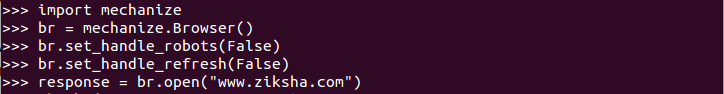
Mechanize Create a browser object Create a browser object and give it some optional settings. import mechanize br = mechanize.Browser() br.set_all_readonly(False) # allow everything to be written to br.set_handle_robots(False) # ignore robots br.set_handle_refresh(False) # can sometimes hang without this br.addheaders = # [('User-agent', 'Firefox')] Open a webpage Open a webpage and inspect its contents response = br.open(url) print response.read() # the text of the page response1 = br.response() # get the response again print response1.read() # can apply lxml.html.fromstring() Using forms List the forms that are in the page for form in br.forms(): print "Form name:", form.name print form To go on the mechanize browser object must have a form selected br.select_form("form1") # works when form has a name ...
